 Once you have installed the extension, either through an extension store (see icons above) or [from source](#installing-from-source), you must configure the extension.
### Firefox
1. Right-click on the Chhoto URL extension icon (). If the extension is not pinned, the Chhoto URL extension icon will be under this highlighted icon:
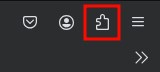
2. Select "Manage Extension"
3. Select "Preferences"
4. Configure the settings under `Instance URL`, `API Key`, and `Protocol Filters`
### Chromium-based browsers
1. **(if the extension is not pinned)** Click on the icon that is most similar to the highlighted icon in this image:

2. **(if the extension is not pinned)** Click on the pin icon next to the Chhoto URL extension icon
3. Right-click on the Chhoto URL extension icon ()
4. Select "Options"
5. Configure the settings under `Instance URL`, `API Key`, and `Protocol Filters`
## Usage
When the Chhoto URL extension icon is clicked, the current page's URL will be shortened. The shortened link will be copied to the clipboard.
Alternatively, from v1.2.0 and onwards, you may right-click anywhere on a website or on the extension's icon (), and click "Manually generate a Chhoto URL". This button will open a popup, allowing users to manually generate a shortened URL.
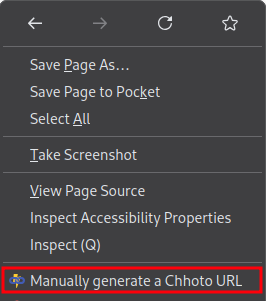
## Privacy and Security
This extension only communicates to the Chhoto URL server instance you configure. All of the extension's data is stored locally in your local browser storage. The API key is kept in plaintext.
### Extension Permissions
| Permission | Required so that the extension can... |
|-----------------------------------|---------------------------------------------------------------------------------|
| [`activeTab`][tabs-api] | Get the active tab's URL |
| [`notifications`][notif-api] | Inform users if generating the shortened link was successful or not. |
| [`clipboardWrite`][clipboard-api] | Copy the shortened link to your clipboard. |
| [`storage`][storage-api] | Save the extension settings in your local browser storage. |
| [`https://*/*`][host-permission] | Contact the configured Chhoto URL server instance. |
| [`contextMenus`][context-menus] | Add an item (which opens a popup for manual URL generation) to the context menu |
## Installing from source
1. Run `git clone https://github.com/SolninjaA/Chhoto-URL-Extension.git`
2. Install the extension (see below for how to install the extension on common browsers)
### Installing from source on Firefox
1. Visit `about:debugging#/runtime/this-firefox`
2. Click "Load Temporary Add-on..."
3. Navigate to the cloned repository folder
4. Select the `manifest.json` file
5. Click "Open"
### Installing from source on Brave
1. Visit `brave://extensions`
2. Enable "Developer mode" in the top right corner
3. Click "Load unpacked"
4. Navigate to the cloned repository folder
5. Click "Select"
## Contributors
Once you have installed the extension, either through an extension store (see icons above) or [from source](#installing-from-source), you must configure the extension.
### Firefox
1. Right-click on the Chhoto URL extension icon (). If the extension is not pinned, the Chhoto URL extension icon will be under this highlighted icon:
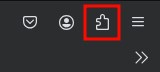
2. Select "Manage Extension"
3. Select "Preferences"
4. Configure the settings under `Instance URL`, `API Key`, and `Protocol Filters`
### Chromium-based browsers
1. **(if the extension is not pinned)** Click on the icon that is most similar to the highlighted icon in this image:

2. **(if the extension is not pinned)** Click on the pin icon next to the Chhoto URL extension icon
3. Right-click on the Chhoto URL extension icon ()
4. Select "Options"
5. Configure the settings under `Instance URL`, `API Key`, and `Protocol Filters`
## Usage
When the Chhoto URL extension icon is clicked, the current page's URL will be shortened. The shortened link will be copied to the clipboard.
Alternatively, from v1.2.0 and onwards, you may right-click anywhere on a website or on the extension's icon (), and click "Manually generate a Chhoto URL". This button will open a popup, allowing users to manually generate a shortened URL.
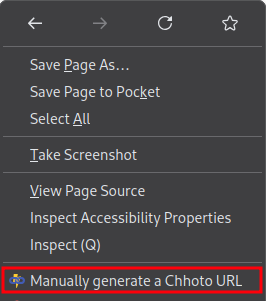
## Privacy and Security
This extension only communicates to the Chhoto URL server instance you configure. All of the extension's data is stored locally in your local browser storage. The API key is kept in plaintext.
### Extension Permissions
| Permission | Required so that the extension can... |
|-----------------------------------|---------------------------------------------------------------------------------|
| [`activeTab`][tabs-api] | Get the active tab's URL |
| [`notifications`][notif-api] | Inform users if generating the shortened link was successful or not. |
| [`clipboardWrite`][clipboard-api] | Copy the shortened link to your clipboard. |
| [`storage`][storage-api] | Save the extension settings in your local browser storage. |
| [`https://*/*`][host-permission] | Contact the configured Chhoto URL server instance. |
| [`contextMenus`][context-menus] | Add an item (which opens a popup for manual URL generation) to the context menu |
## Installing from source
1. Run `git clone https://github.com/SolninjaA/Chhoto-URL-Extension.git`
2. Install the extension (see below for how to install the extension on common browsers)
### Installing from source on Firefox
1. Visit `about:debugging#/runtime/this-firefox`
2. Click "Load Temporary Add-on..."
3. Navigate to the cloned repository folder
4. Select the `manifest.json` file
5. Click "Open"
### Installing from source on Brave
1. Visit `brave://extensions`
2. Enable "Developer mode" in the top right corner
3. Click "Load unpacked"
4. Navigate to the cloned repository folder
5. Click "Select"
## Contributors
SolninjaA 💻 📆 📖 |
DarioDarko 💻 |